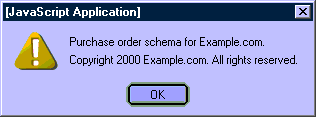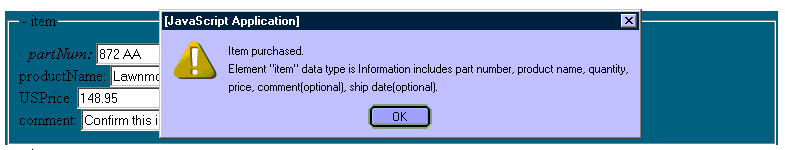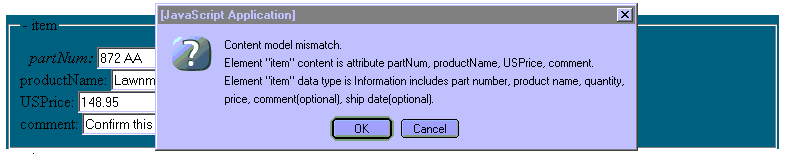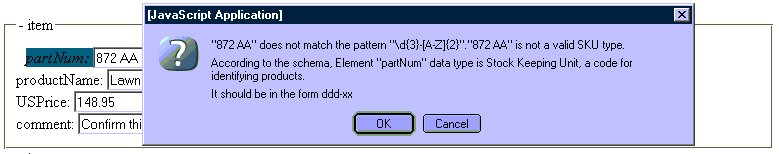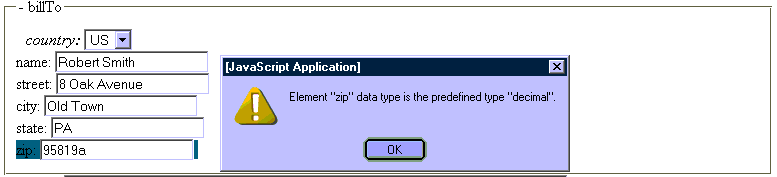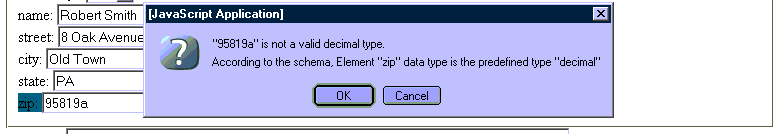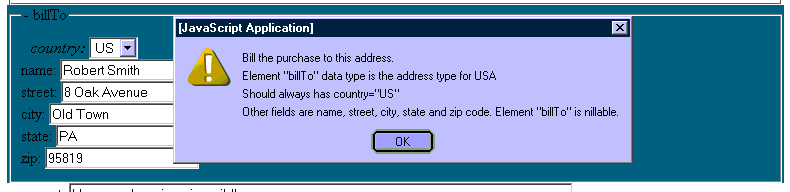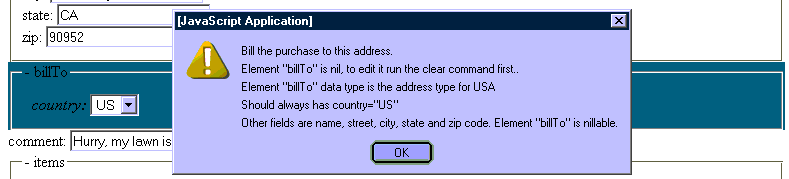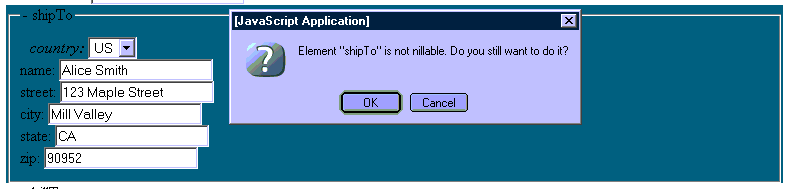We shall assume that you already read the chapters on
"Mapping between HTML form and XML data",
Modify the Structure of XML Data and
Editing document with XML Schema. If you are interested in using XML schema and
not DTD, you should still read the DTD chapter first.
That chapter is really about general schema languages, and there is very little
we have to add here.
Again let us look at look at the simplified Form Generator below or the real
Form Generator page. We shall use the same W3C PO
example data and sample schema in their Schema primer document. You can get
the sample data and schema by using the get sample selection lists.
How Schema affects the generated HTML form
When we generate the form, we get the following. The forms in the rest of this
page are generated using Mozilla and are mainly for display and not really "live".
If you actually want to play around with it you should actually generate the form.
This form is identical in appearance to the one generated with DTD.
We put it here just for easy reference. You can also omit the XML data and generate a shell
document just from the Schema. Again it is identical in appearance with the one from
DTD. We shall not repeat that one here.
The appearance may be the same, but under the hood it can be quite different.
With Schema we have much better description of the elements datatypes. So the DTD
form passes verification because of lack of specification of datatype in DTD, the
Schema form pass verification because we do have a valid XML document.
This becomes quite clear when we generate the shell document with empty fields.
Verification fails all over the places, include invalid date, decimal, positiveInteger
and SKU (a datatype defined in the Schema).
Documentation in schema annotation can be used to provide information about
the elements to the user. This can be accessed through the "Help" in the
internal menu. In future this is probably also available from the Help key
in IE. Of course most schemas do not have any annotation, in which case a
"No help information is available." alert is shown.
If nothing is selected, the information is about the schema, and it is the
top level annotation in the schema. So in the example PO schema, you get the
following alert:
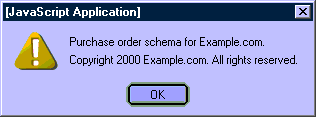
In general, for an element, two piece of information is available. There is
information about the element itself, and there is information about the
element's data type. For example, the shipTo element is the address to ship
the product of, and the datatype is USAddress, a complex type that contains
all the address content. What you should do is put the element information
as an annotation right after the element is defined, and type information
as an annotation right after the type is defined.
As an example, let us look at the PO schema and use color code to show where
the element information annotation and type information annotation should go.
Color code:
schema information
element information
type information
<xsd:schema xmlns:xsd="http://www.w3.org/2001/XMLSchema">
<!-- Sample schema from XML Schema Part 0: Primer -->
<!-- Schema modified to have extra attributes and annotations for testing. -->
<xsd:annotation>
<xsd:documentation xml:lang="en">
Purchase order schema for Example.com.
Copyright 2000 Example.com. All rights reserved.
</xsd:documentation>
</xsd:annotation>
<xsd:element name="purchaseOrder" type="PurchaseOrderType"/>
<xsd:element name="comment" type="xsd:string"/>
<xsd:complexType name="PurchaseOrderType">
<xsd:sequence>
<xsd:element name="shipTo" type="USAddress">
<xsd:annotation>
<xsd:documentation xml:lang="en">
Ship the purchase to this address
</xsd:documentation>
</xsd:annotation>
</xsd:element>
<xsd:element name="billTo" type="USAddress" nillable="true">
<xsd:annotation>
<xsd:documentation xml:lang="en">
Bill the purchase to this address
</xsd:documentation>
</xsd:annotation>
</xsd:element>
<xsd:element ref="comment" minOccurs="0"/>
<xsd:element name="items" type="Items"/>
</xsd:sequence>
<xsd:attribute name="orderDate" type="xsd:date"/>
</xsd:complexType>
<xsd:complexType name="USAddress">
<xsd:annotation>
<xsd:documentation xml:lang="en">
the address type for USA
Should always has country="US"
Other fields are name, street, city, state and zip code
</xsd:documentation>
</xsd:annotation>
<xsd:sequence>
<xsd:element name="name" type="xsd:string"/>
<xsd:element name="street" type="xsd:string"/>
<xsd:element name="city" type="xsd:string"/>
<xsd:element name="state" type="xsd:string"/>
<xsd:element name="zip" type="xsd:decimal"/>
</xsd:sequence>
<xsd:attribute fixed="US" name="country" type="xsd:NMTOKEN"/>
</xsd:complexType>
<xsd:complexType name="Items">
<xsd:sequence>
<xsd:element maxOccurs="unbounded" minOccurs="0" name="item">
<xsd:annotation>
<xsd:documentation xml:lang="en">
Item purchased
</xsd:documentation>
</xsd:annotation>
<xsd:complexType>
<xsd:annotation>
<xsd:documentation xml:lang="en">
Information includes part number, product name, quantity,
price, comment(optional), ship date(optional)
</xsd:documentation>
</xsd:annotation>
<xsd:sequence>
<xsd:element name="productName" type="xsd:string"/>
<xsd:element name="quantity">
<xsd:annotation>
<xsd:documentation xml:lang="en">
How many was ordered
</xsd:documentation>
</xsd:annotation>
<xsd:simpleType>
<xsd:annotation>
<xsd:documentation xml:lang="en">
must be between 1 and 99
</xsd:documentation>
</xsd:annotation>
<xsd:restriction base="xsd:positiveInteger">
<xsd:maxExclusive value="100"/>
</xsd:restriction>
</xsd:simpleType>
</xsd:element>
<xsd:element name="USPrice" type="xsd:decimal"/>
<xsd:element ref="comment" minOccurs="0"/>
<xsd:element minOccurs="0" name="shipDate" type="xsd:date"/>
</xsd:sequence>
<xsd:attribute use="required" name="partNum" type="SKU">
<xsd:annotation>
<xsd:documentation xml:lang="en">
The part number of the product
</xsd:documentation>
</xsd:annotation>
</xsd:attribute>
</xsd:complexType>
</xsd:element>
</xsd:sequence>
</xsd:complexType>
<!-- Stock Keeping Unit, a code for identifying products -->
<xsd:simpleType name="SKU">
<xsd:annotation>
<xsd:documentation xml:lang="en">
Stock Keeping Unit, a code for identifying products.
It should be in the form ddd-xx
</xsd:documentation>
</xsd:annotation>
<xsd:restriction base="xsd:string">
<xsd:pattern value="\d{3}-[A-Z]{2}"/>
</xsd:restriction>
</xsd:simpleType>
</xsd:schema>
The question is why can't we put annotation at lower level of the schema, for
example to put it with each enumeration. We may be able to do this in future, but it takes
a lot of work and the annotation has to written in certain way for the total message
to look natural. Even now, we need to do some combining of element and type information
and use the information in error message. As we can see from the examples, it is
not working well together, we will be fine tuning them in coming versions.
Another question is why can't we put the element information and type information
and put it together as annotation of the elements. One reason is that we may be
duplicating the message. The shipTo and billTo elements both are of USAddress type
and we don't want to duplicate them. Another reason is that the part information
is used not only in the help message, it is also used in the error message in
verification. So we should separate the element information and the type information.
Now let us look at how the annotations are used by the editor.
Here is the help information on the item element:
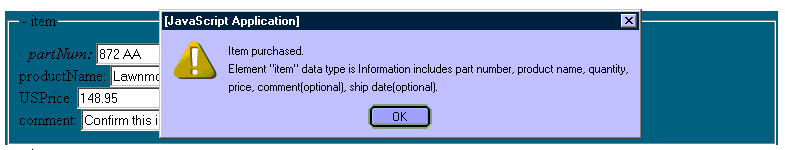
The type information is also used in verification error message. Notice that
we use the type information instead of the internally generated message:
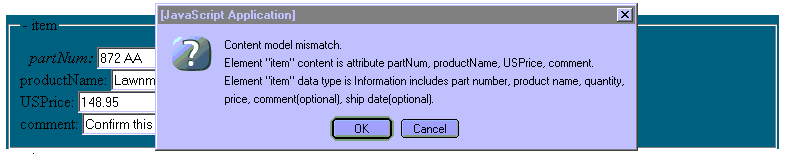
Here is the error message on verification of the part number:
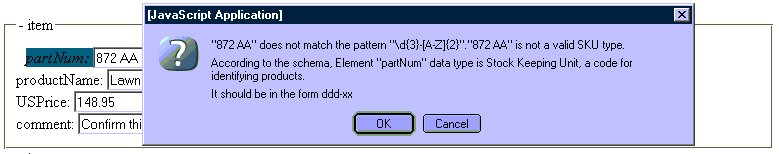
Compare the last two message with the corresponding messages in the
previous chapter.
For predefined datatype, there will be a generated message. Here is
the help alert for the zip code, only the type information is shown
because element information has not been defined:
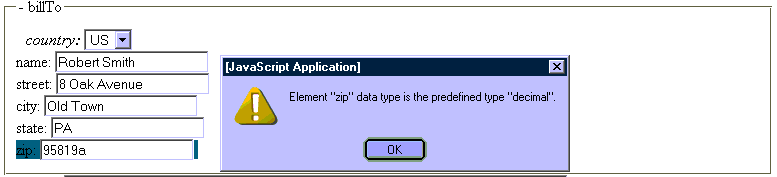
Here is the error message on verification of the zip code:
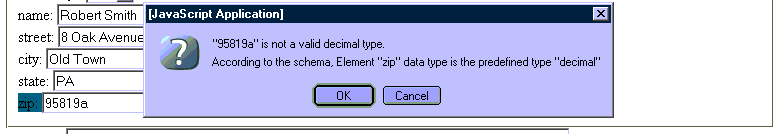
In conclusion, annotation can be used to enhance the user experience in
the editor, but it is not a requirement. The basic philosophy of the editor
that you should be able to use existing schema unchanged, but you can always
improve the editor if you are willing to enhance the schema.
Validity of the Schema
The form generator assumes that the schema supplied by the user is valid. Very
little effort is used to check the semantic validity of the schema. Often the
checking of the schema is delegated to the client. Adding more
checking will make the generator more useful for the user to experiment with
their schema. This will be worked on in the future, but as for now you have to
depend on other tools.
In some case, an invalid Schema is accepted because it does not present problem
with our web XML editor. A schema that violates the unique particle attribution
rule would still run in the editor.
The bottom line is that if you want a schema that is definitely valid, you have
to verify it elsewhere.
If the the schema, an element has the nillable attribute, then in the data
the element can be nil. You can tell whether an element is nillable by using
help. In the example schema, we added the nillable attribute to billTo. Here
is the information about billTo:
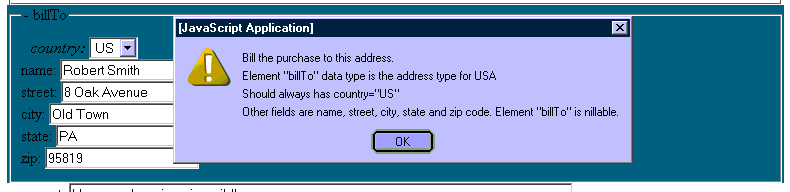
The message specified that billTo is nillable. If you really want to nil it,
you can choose the nil command from the menu. Then all the elements in billTo
are removed. If you now use the help command, it will specify that billTo is
nil:
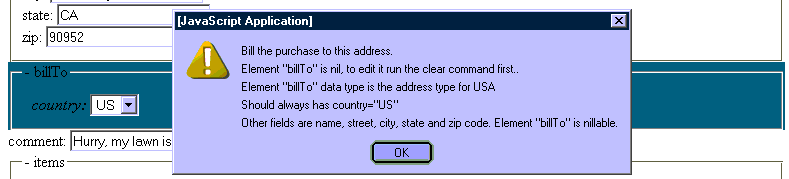
If the nilled element is just a simple type element, then the value field is
cleared. If the input field is a select list, it will show a value of undefined.
A radio button list will have all button deselected.
In the information about nilled attribute, it suggests that to edit the element,
use the clear command. This is one way to "un-nil" an element. So if we use
the clear command on the nilled billTo element, we get:

This is equivalent to making a new billTo element, with the attributes kept the
same.
For nilled simple type element, clearing it may show no visible change, but if
you use the help command you see it is indeed no longer nil.
Another way of "un-niling" a nilled element is to just edit it. So if you put
some data in a text field, or selecting the select list or radio button, then
when you go to another field, the nilled element will no longer be nilled. For
complex type element, you can "un-nil" by adding elements (but not attributes)
to the nilled elements.
Of course, with complex type elements, it is much easier to use to use the clear
command because you know the elements will conform to the schema. For simple
type elements, if you want to "un-nil" it but want an empty string as the value,
again the clear command is the most convenient way to do it.
Whether an element is nillable or not is specified in the schema, this means that
as long as you turn off validation, any element can be nilled, even if there
is only DTD and no W3C Schema. If validation is on, you cannot nil an element
that is not nillable.
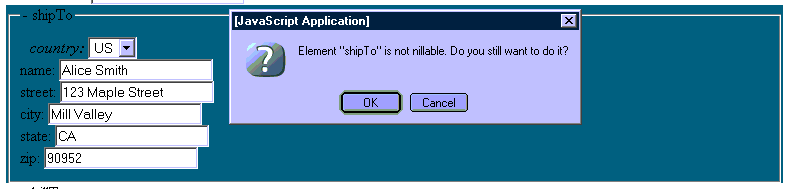
Supported and unsupported Schema features
There are many features in XML Schema and it takes time to implement all of them.
Right now I have implement an important subset of the features. They include
most of the predefined datatypes, derivation of simple datatypes by list and union,
restriction, pattern. Complex type simple content allows extension or
restriction. Complex content support includes sequence, choice, all, group,
attributeGroup, extension and restriction. Substitue group and nillable
attribute is supported after pre-release 4.
The list of unsupported feature is also long, including namespaces, mixed content,
key, unique, redefinition, referencing schema, plus a whole
list of features that I do not even know about. I would work on some of these
in future versions.
In summary, while this is an complete implementation, and that is why it is still
a pre-release. There are enough features so it would be useful in the more common
cases.
Back to the main page.